Introduction
Wyzebulb is the most popular way to automate tasks through customized flows with 100+ web apps. Using automated Wyzebulb workflows, Wyzebulb tracks new or updated data called Trigger data in connected apps, and then uses that data to do Actions in that or other connected apps.
Example
Flow :
Facebook Lead Ads to Google Sheet flow
Trigger App :
Facebook Lead ads Triggers on new lead ads getting submitted
Action App :
Google Sheet Perform action to create a new row in google sheet
Here, the user needs to connect to the Facebook Account which has lead ads in the Trigger section. Then the user needs to connect the Google Sheet Account in the Action section and choose the Sheet where the response of lead ads has to be captured.
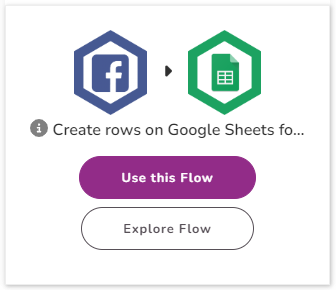
Getting Started
Wyzebulb can integrate any new app in 2 ways :
Trigger App
Action App
Note: An app can be integrated as both Trigger and Action as well.
Trigger App
In order to integrate an app as a Trigger App, it needs to have webhook support for the required trigger event. This means that the app should be able to trigger the Wyzebulb api provided whenever the requested/subscribed trigger event occurred in the application.
Ex: With the above example reference, Facebook Lead Ads being the Trigger application, will send the data to the webhook api given by Wyzebulb whenever a lead ad form is getting submitted by a user.
Action App
To integrate an app as an Action Application, it needs to have APIs exposed to perform the required actions over Https APIcalls.
Ex: With the above example reference, Google sheet being the Action app has an api support to create a new row in the sheet.
Authentication
The flow starts with App authentication. Users select an app they wish to use, then authenticate their account with that app so Wyzebulb can access their data.
Authentication allows Wyzebulb access to an individual account in an app. Users connect one specific app account to Wyzebulb, and then Wyzebulb can watch it for any new or changed data, search existing data, and create or update new data in that individual account on the app. Wyzebulb may access the account until the authorization expires, is revoked, or credentials are changed, and may automatically refresh OAuth 2-powered authentications if enabled in the integration.
Triggers
Every Flow starts with one trigger, powered by either a webhook subscription that watches for new data as it comes in or a polling API call to check for new data periodically.
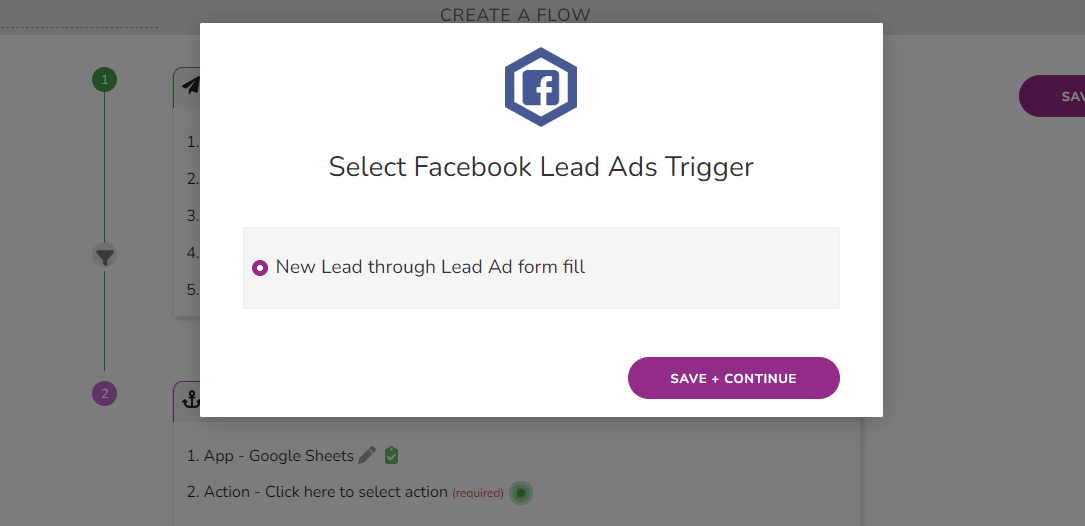
Actions
Action steps in Wyzebulb can create new items in an app or update existing items with a create or update action API, or find existing items in an app with search actions. Search actions can optionally be paired with create actions to add a new item if the search does not return a result.
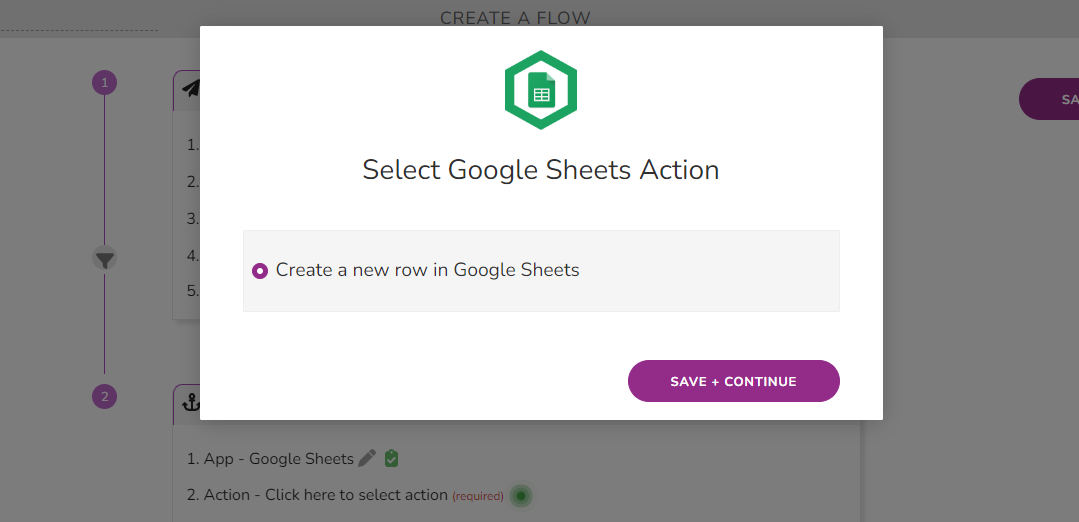
Test: Testing with Sample Data
Wyzebulb includes a way to test your integration before releasing it to users.
The Create Flow UI helps you test your integration’s authentication, triggers, and actions while building your integration. Then, be sure to test your integration in Flow yourself to verify the execution.

