Salesforce : Create Leads Automatically
How To Create Leads In Salesforce Automatically
Salesforce integration can be used to create leads. You can use our integration tool to sync data between Salesforce and other applications. Once you have connected with Wyzebulb, you can use the integration to create new lead records in Salesforce from other applications. This can be done automatically.
See how simple it is to integrate Salesforce. With this connection, you can automatically get new leads from Facebook Lead Ads and more.
By automating the process, Wyzebulb helps you save time and reduces the possibility of human mistakes.
You may now start building your automated process.
If you have a Wyzebulb account, click on create flow button.
We have two sections trigger and action.
Trigger
Select your trigger application as Facebook Lead Ads.
Choose your trigger event as New Lead through Lead Ads Form Submission.
Connect your Facebook account with Wyzebulb.
Setup events, select the required fields such as page name and form name.
In test events, select the test sample and save.
Action
Select your action application as Salesforce.
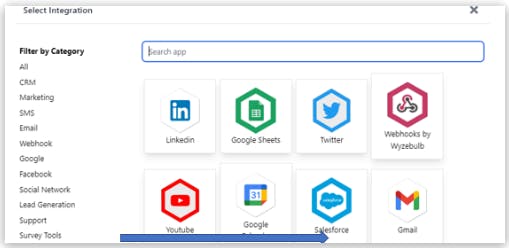
Choose your action event as create lead.
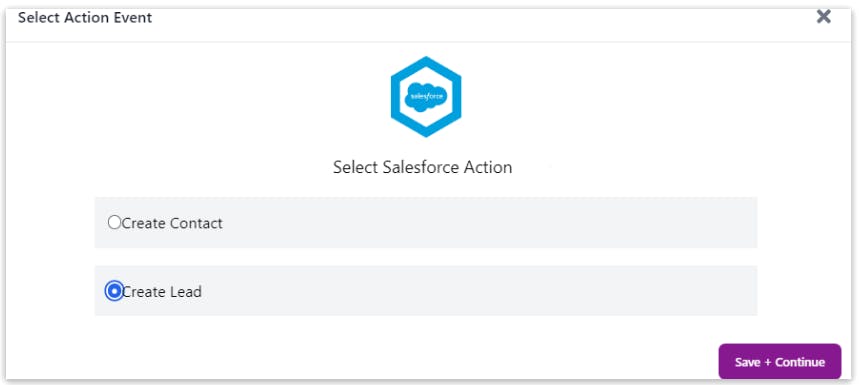
Connect your Salesforce account with Wyzebulb.
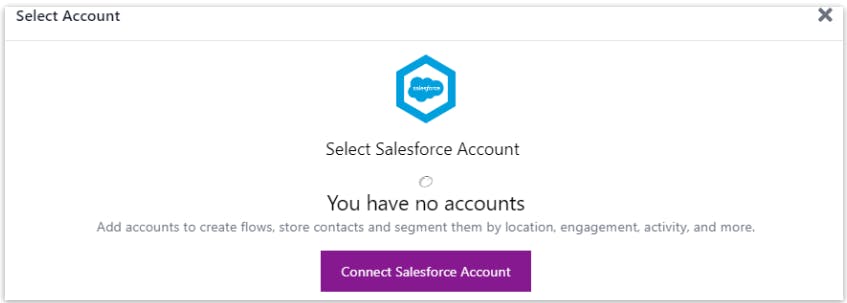
In the Setup action, fill all required fields by clicking on the '+' icon and map the trigger values. Then click on save and continue.
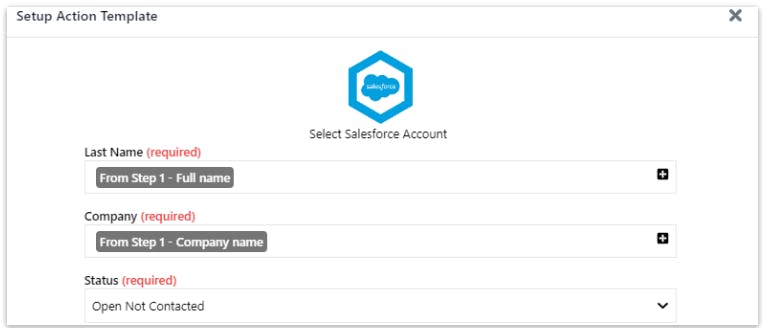
In test actions, it will show the success message if all the steps are correct.
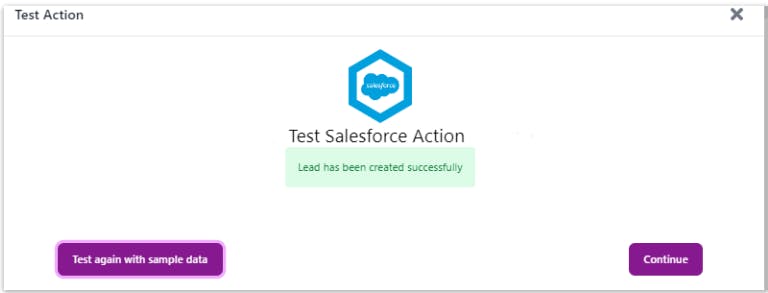
click on save flow and provide a name to the flow.
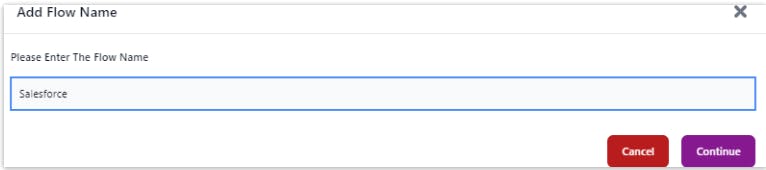
Now you can open your Salesforce and see the leads been created. This will continue the automated workflow as and on you add the new leads in facebook lead ads.
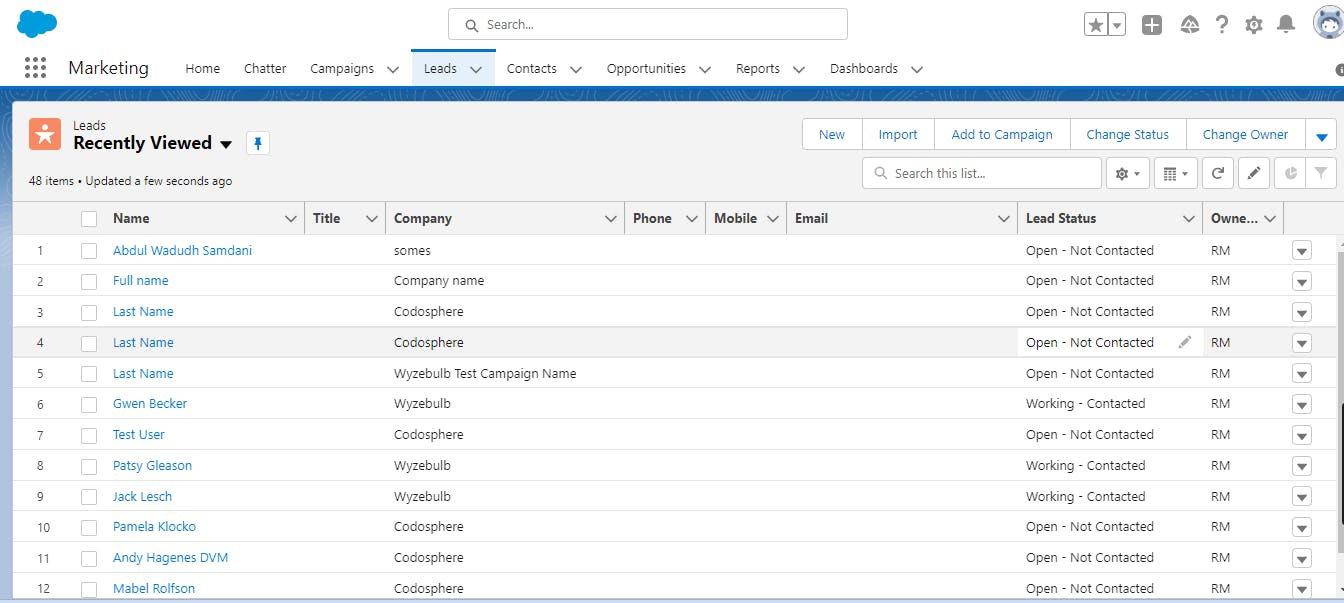
This will continue the automated workflow as and on you add the new leads in facebook lead ads.
Now you can see the new leads in salesforce.


